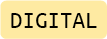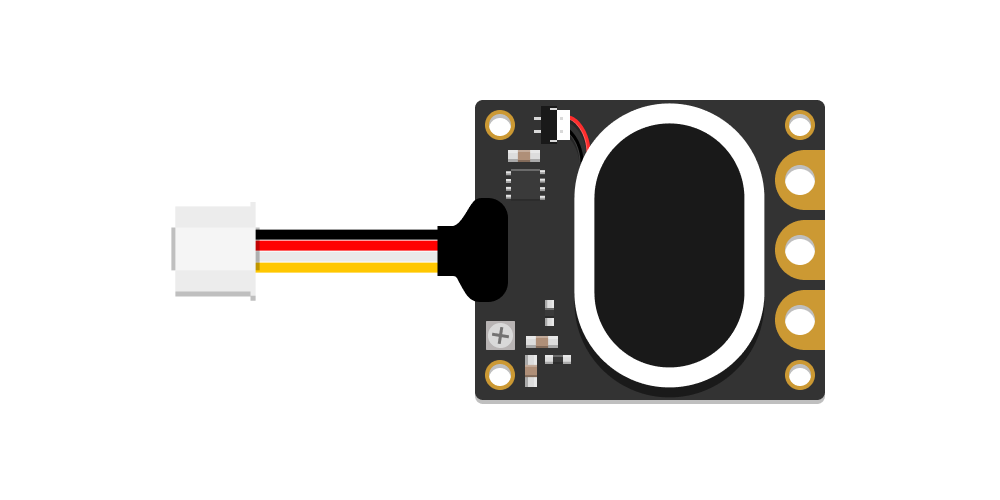
Audio Amp & Mono Speaker
Background
The Adafruit STEMMA Speaker board is an easy solution for adding sound to your project. As the name suggests, it features a built-in class D audio amplifier, paired with a compact 1 Watt 8 ohm speaker. This setup provides clear audio output for various applications, whether you’re adding sound effects, voice prompts, or simple tunes to your project.
The examples below show how to use PWM pin GP9 to play an MP3 file stored on your CIRCUITPY drive. You can use services such as TTSMP3 to create short MP3 files with speech prompts.
Basic Usage
# --- Imports
import board
import audiomp3
import audiopwmio
# --- Variables
audio = audiopwmio.PWMAudioOut(board.GP9)
decoder = audiomp3.MP3Decoder(open("picohello.mp3", "rb"))
# --- Functions
# --- Setup
# --- Main loop
while True:
audio.play(decoder)
while audio.playing:
pass
print("Done playing!")
time.sleep(10)
Advanced Usage
Here, we’ll use a button connected to GP16 to cycle through three MP3 files.
# --- Imports
import board
import audiomp3
import audiopwmio
import digitalio
import time
# --- Variables
audio = audiopwmio.PWMAudioOut(board.GP9)
mp3_files = ["first.mp3", "second.mp3", "third.mp3"] # List of MP3 files
file_index = 0 # Index to track the current MP3 file
decoder = audiomp3.MP3Decoder(open(mp3_files[file_index], "rb"))
button = digitalio.DigitalInOut(board.GP16)
button.direction = digitalio.Direction.INPUT
# --- Functions
def play_next_mp3():
global file_index, decoder
audio.stop()
decoder.file.close()
file_index = (file_index + 1) % len(mp3_files)
# Print the name of the file being played
print(f"Now playing: {mp3_files[file_index]}")
# Open the next MP3 file and create a new decoder, and play it
decoder = audiomp3.MP3Decoder(open(mp3_files[file_index], "rb"))
audio.play(decoder)
# --- Main loop
while True:
if button.value:
play_next_mp3()
# Wait until the current audio file finishes playing
while audio.playing:
pass
time.sleep(0.1) # Small delay to avoid rapid cycling