Part 2 - Add an Output Component
Now that your prototype can register a user input, it is time to tie it together by adding your output component.
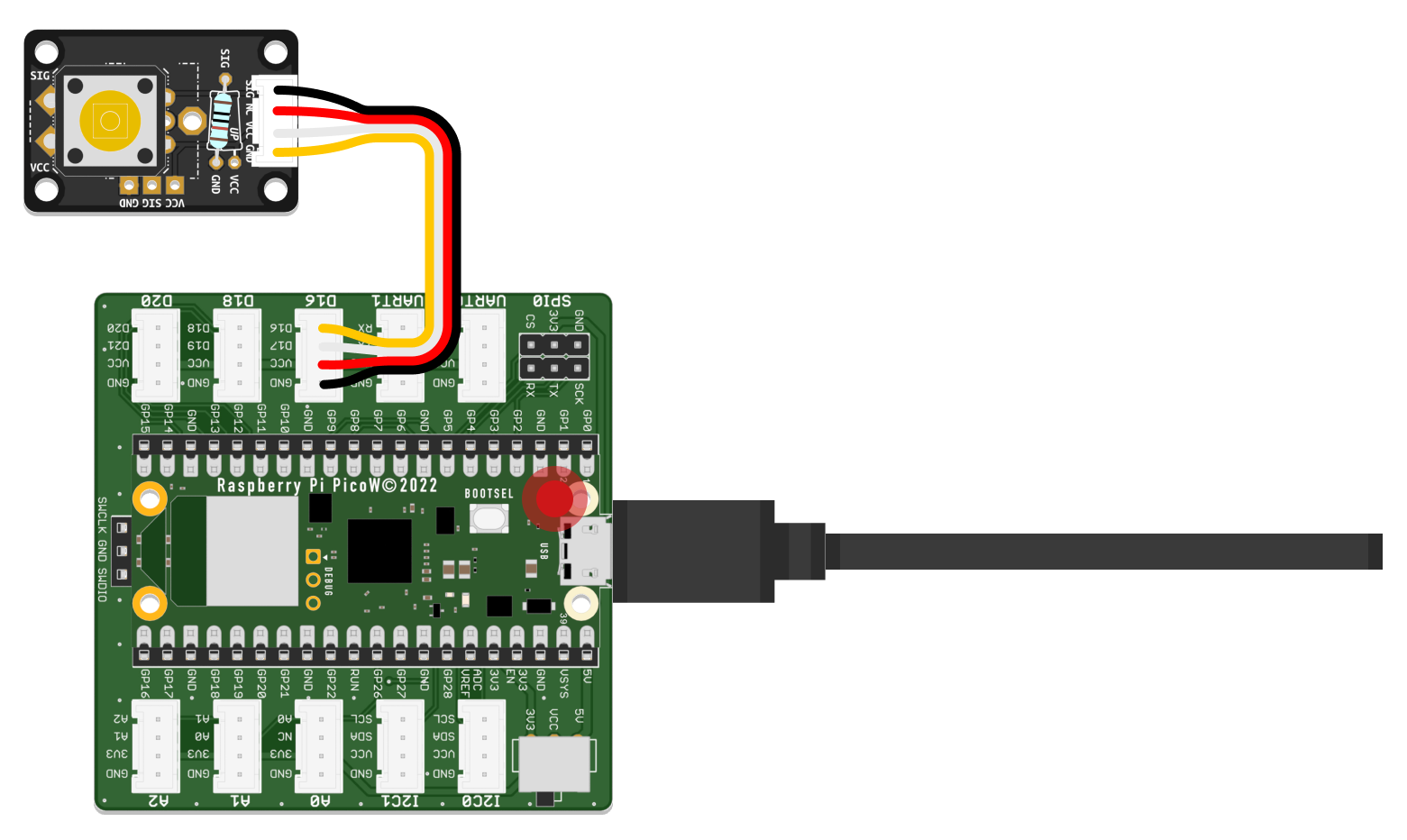
- As with the Blink tutorial at the beginning, we will use your Pi Pico W’s inbuilt LED, internally connected to the pin named
LED. - As with the button, you need a variable to hold data to make your LED work. Make sure to give it a sensible name, such as
led. This time, instead of reading a value from a sensor, you will use the variable to write data to an actuator. The statements needed for the LED will look very similar to the ones you wrote for the tactile switch, with one critical difference: As shown in the following example, thedigitalio.Directionis set toOUTPUT. - As you recall, the goal is to make the LED light up for as long as the switch registers a button press. If the switch is not pressed, the LED should not be lit. CircuitPython provides a handy way to translate this idea into code using
if...else statements(conditional statements). Anif statementexecutes a block of code only if a specified condition isTrue. Anelse clausecan be added to run another set of instructions should the condition be false. - You can use this knowledge to turn the LED on and off, depending on the current state of the switch. If
sensor.value is True:, the LED can be turned on withled.value = True. Else, the LED needs to be turned off again. Remember to save your code to see it in action. - Try experimenting with the code to change the behavior of your prototype. Feel free to connect a different output component and see how the behavior changes, just remember to assign the used pin instead of the
LEDpin.
import board
import digitalio
import time
sensor = digitalio.DigitalInOut(board.GP16)
sensor.direction = digitalio.Direction.INPUT
led = digitalio.DigitalInOut(board.LED)
led.direction = digitalio.Direction.OUTPUT
while True:
print(sensor.value)
if sensor.value is True:
led.value = True
else:
led.value = False
time.sleep(0.1)
It is advisable to regularly back up the code stored on the CIRCUITPY drive to your computer. That way, you have something to fall back on should a memory loss occur or your Pi Pico W is misplaced.