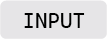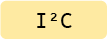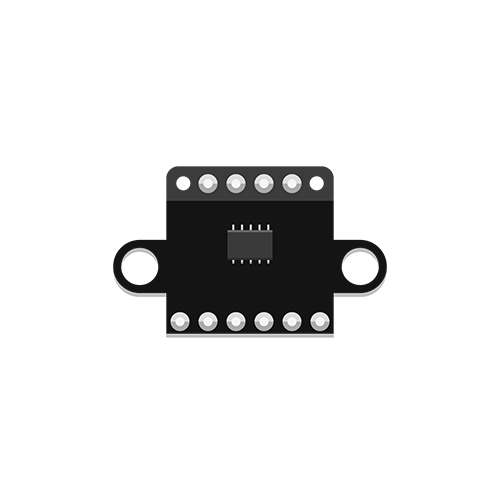
Time of Flight Distance Sensor
Detects the distance of objects directly in front of the sensor. Works best with white surfaces, for a range from 30 to 1200 mm. Works most reliably between 50 and 950 mm.
Additional information is available on this page, discussing a similar component based on the same sensor.
Additional code examples are available here.
Preparation
This Distance Sensor communicates with your microcontroller using a protocol called I²C. To work, it must be connected to a port labeled I²C on the BitsyExpander Board. You will need to include the adafruit_bus_device library in your code to read data via I²C and the adafruit_vl53l0x library to control the VL53L0X sensor itself.
These libraries should already be installed on the ItsyBitsy Microcontroller included in your kit, so you don’t need to worry about installing them yourself.
You can verify that these libraries are installed by ensuring a folder named adafruit_bus_device and a file called adafruit_vl53l0x.mpy are present in the lib folder of your CIRCUITPY drive. If not, download Adafruit’s Library Bundle for Version 9.x here. Extract the needed file and folder from the bundle and place them in the lib folder on your microcontroller. You can learn more about libraries and their use in the Glossary or the Tutorials.
Basic Usage
Make sure to include busio and adafruit_vl53l0x in the imports section of your code to use the required libraries.
The first step to using the sensor is setting up the connection by creating an I2C object named i2c_port. Then, dist_sensor = adafruit_vl53l0x.VL53L0X(i2c_port) is used to create an instance of the sensor named dist_sensor and connected to i2c_port. In the example code below, this is done in the Variables section.
In the main loop, the print() function outputs distance readings retrieved from the sensor using dist_sensor.range, along with explanatory labels.
Two I2C ports are available via the Grove Shield. This code example uses GP6 for the data line (SDA), and GP7 for the clock (SCL). Another is available on GP8 and GP9.
# --- Imports
import time
import board
import busio
import adafruit_vl53l0x
# --- Declarations
i2c_port = busio.I2C(scl=board.GP7, sda=board.GP6)
# --- Functions
# --- Setup
dist_sensor = adafruit_vl53l0x.VL53L0X(i2c_port)
# --- Main loop
while True:
print("Range:", dist_sensor.range, "mm")
time.sleep(0.1)
Additional Resources
Working with I²C Devices
Adafruit’s extensive learning resource on the I²C standard
Resolving I²C Address Conflicts
Adafruit’s guide exploring methods to resolve I²C address conflicts