Tutorial 4 - Connecting To The Internet
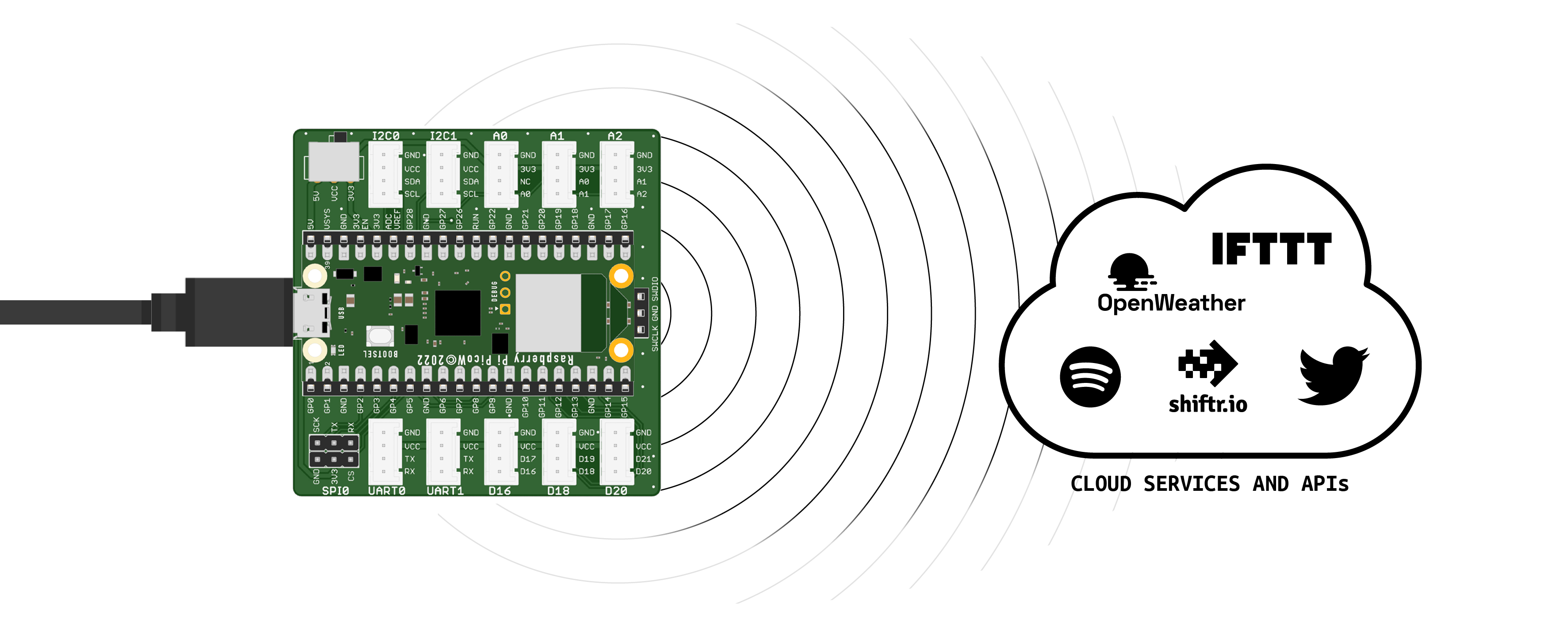
Your Pi Pico W comes with an in-built WiFi radio capable of connecting to most WiFi networks, such as your home network or your smartphone’s mobile hotspot.
This tutorial will guide you through connecting your Pi Pico W microcontroller to a local WiFi network, retrieving a random joke from the internet using an API (Application Programming Interface), and displaying it on the Serial Monitor.
Connecting your microcontroller to eduroam is impossible due to strict security measures.